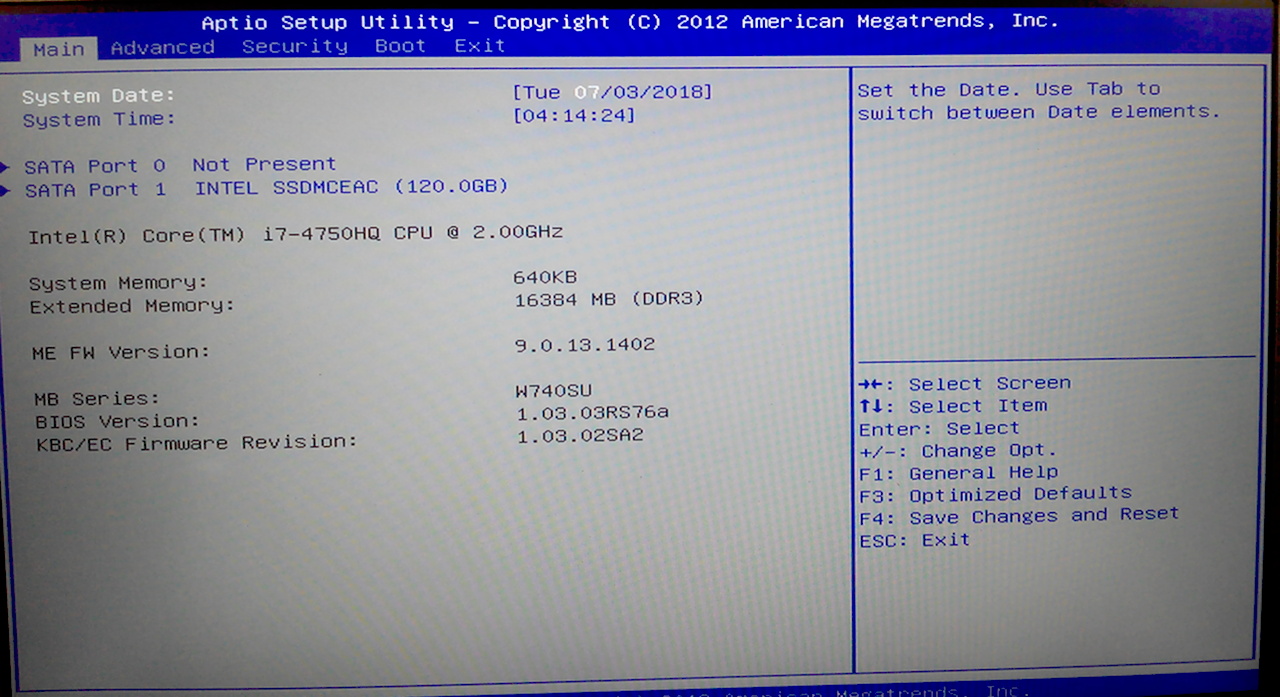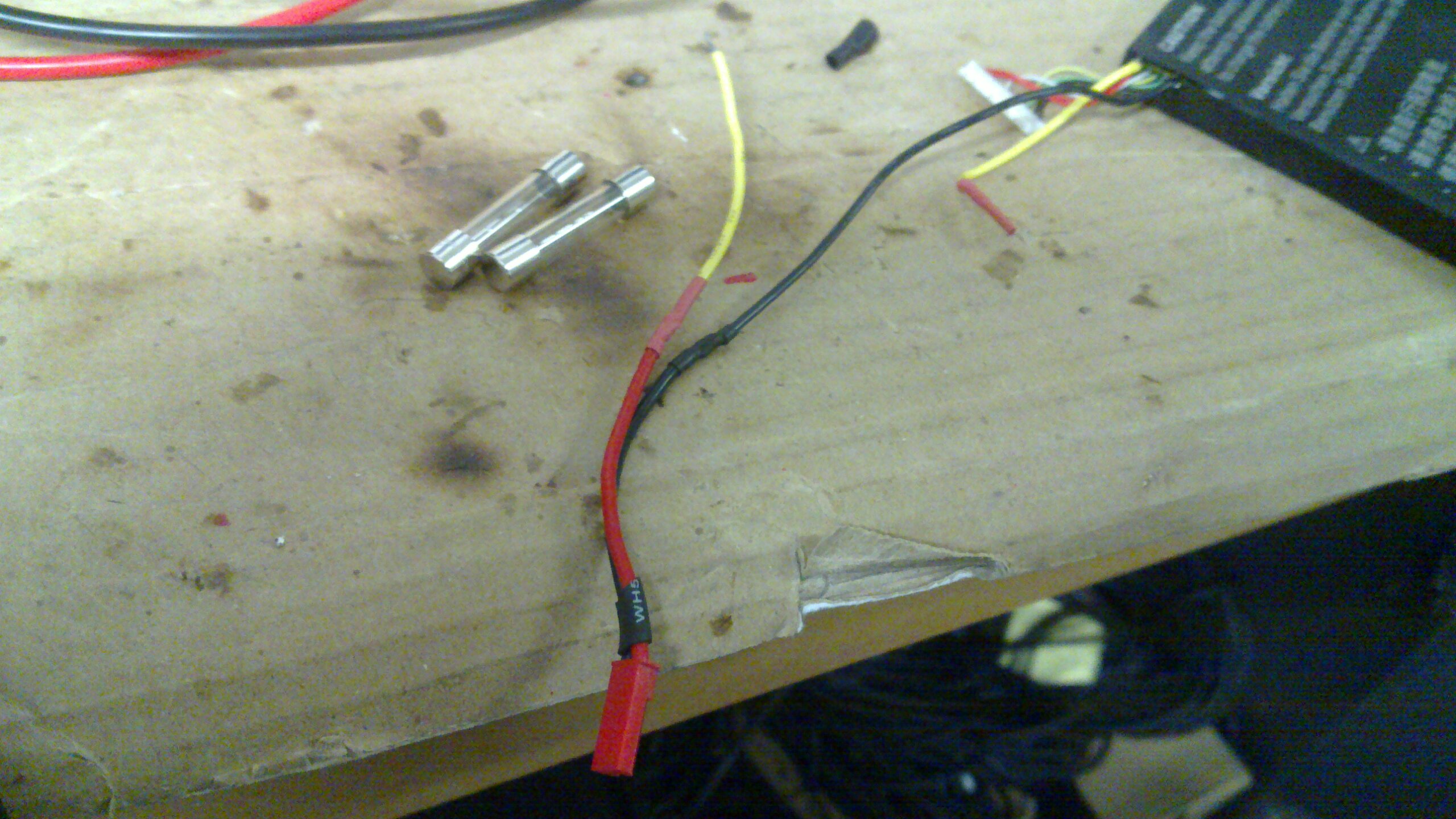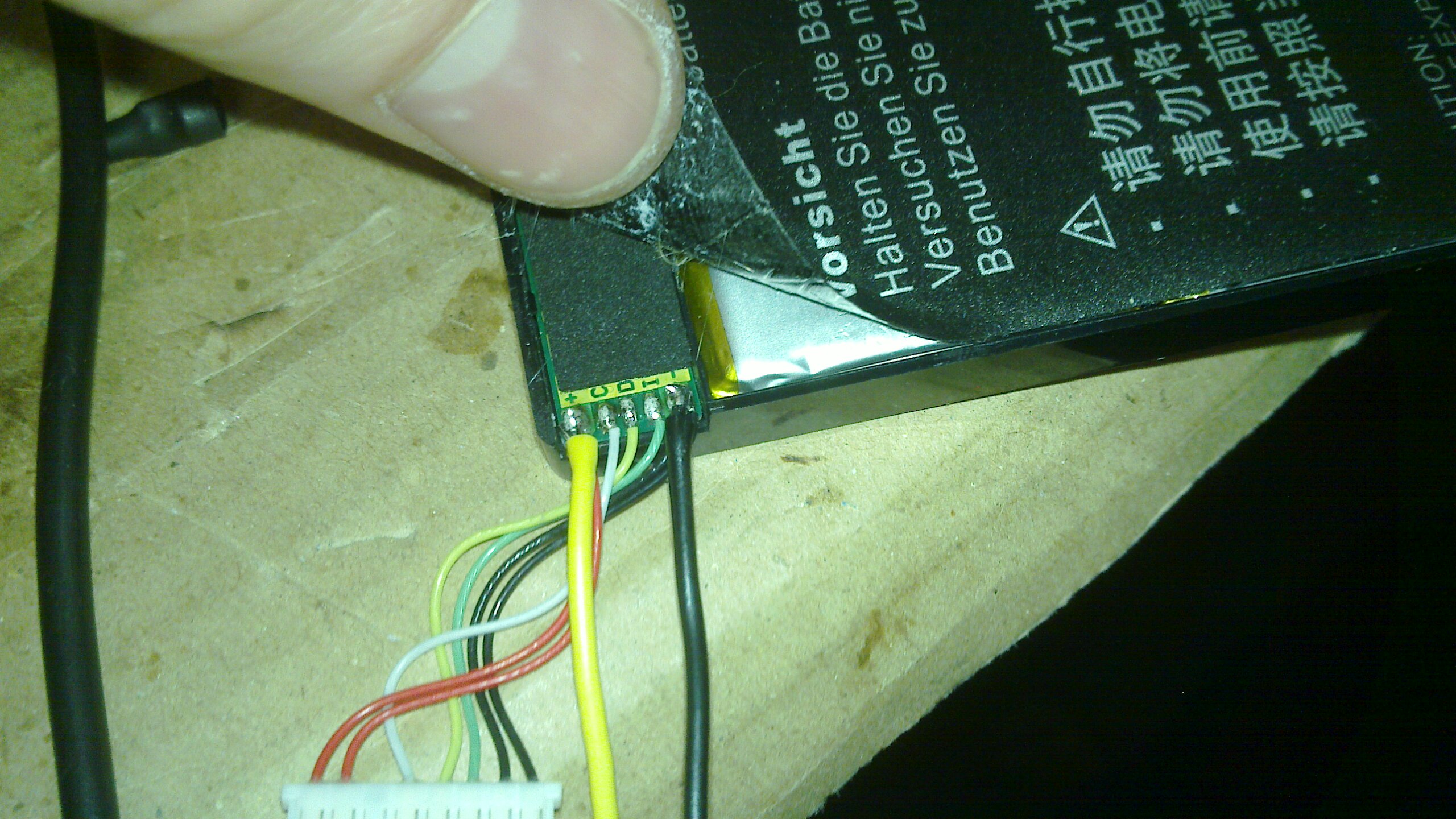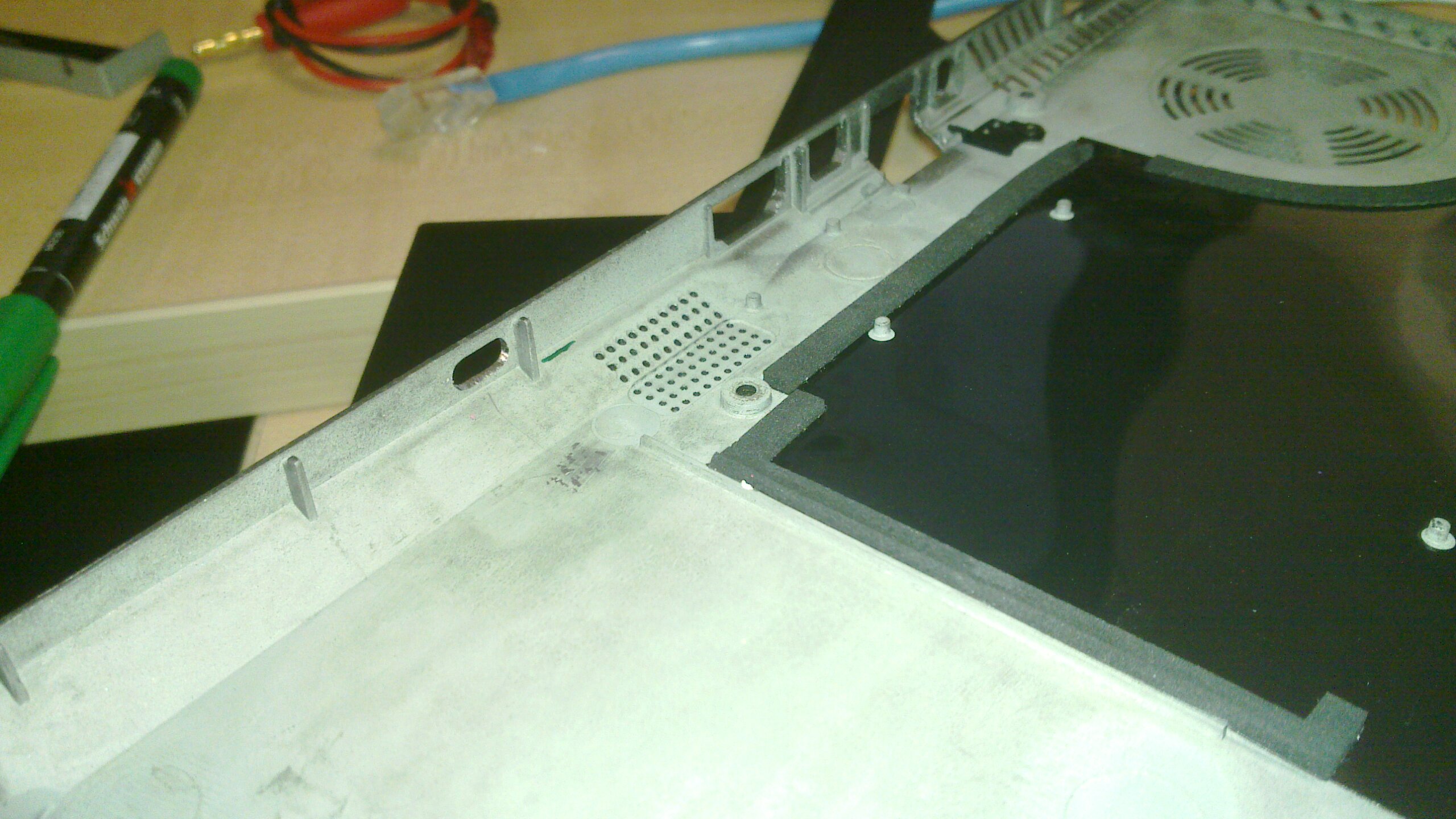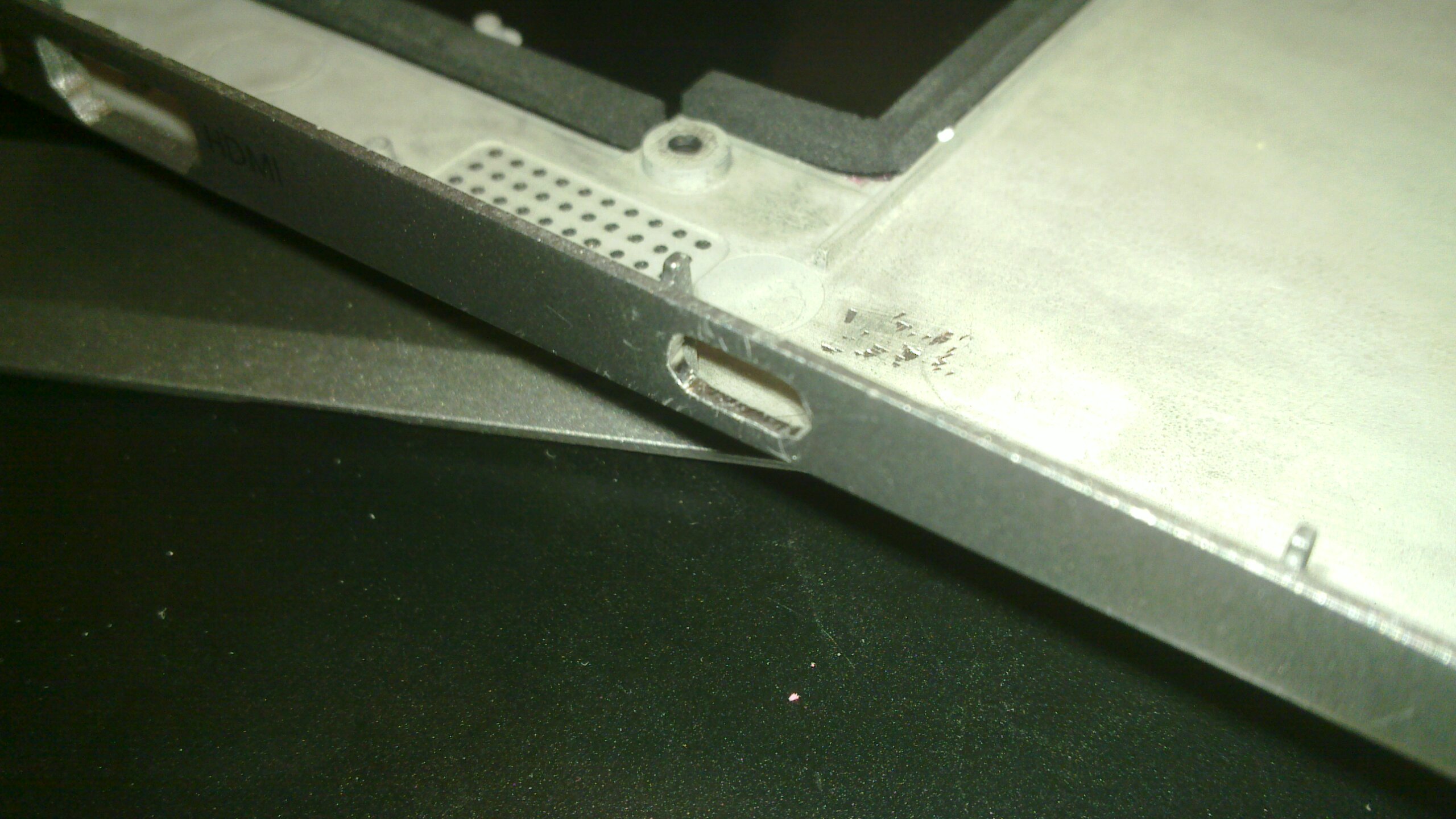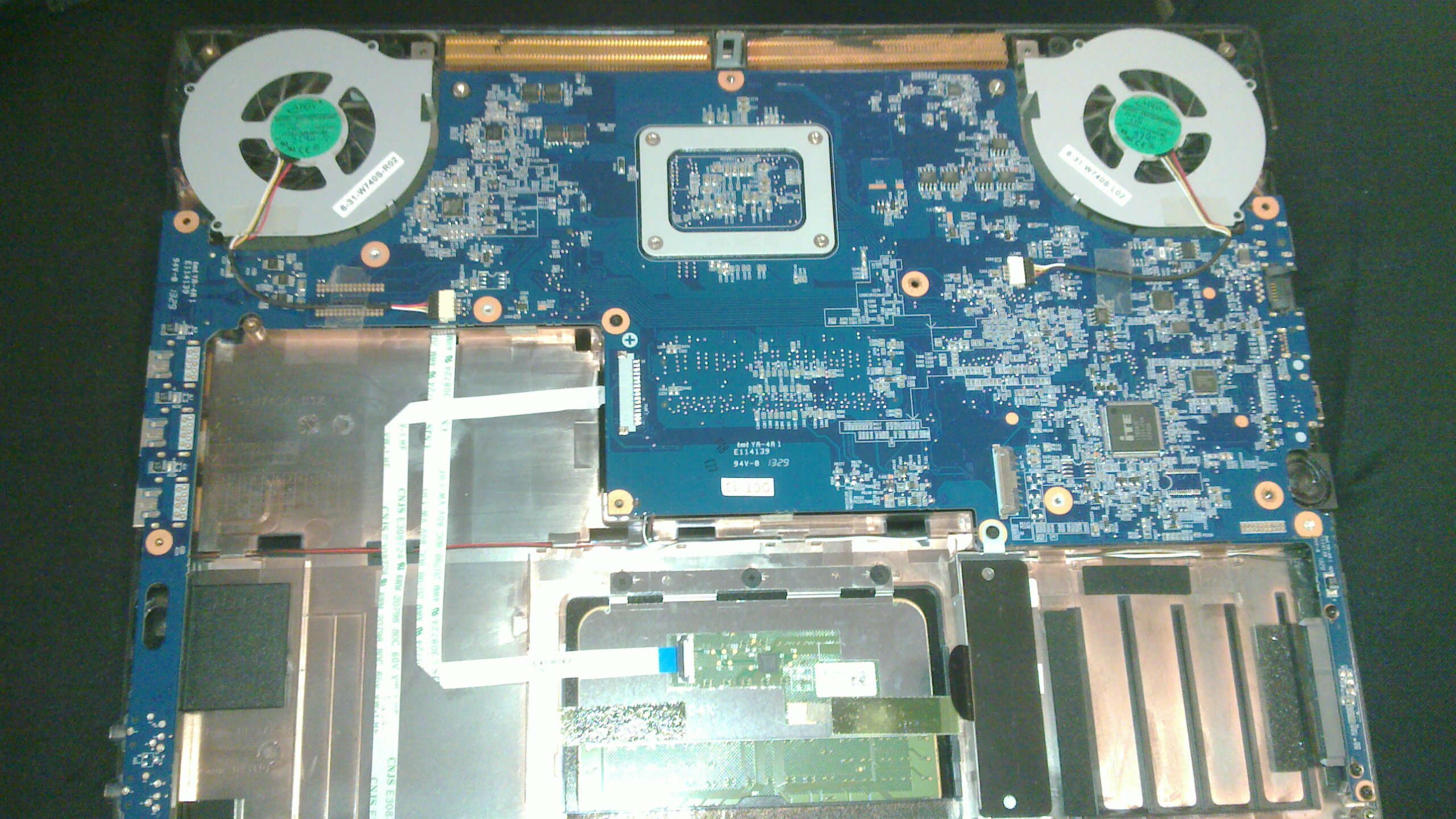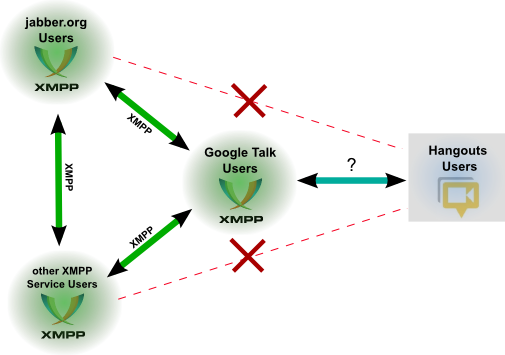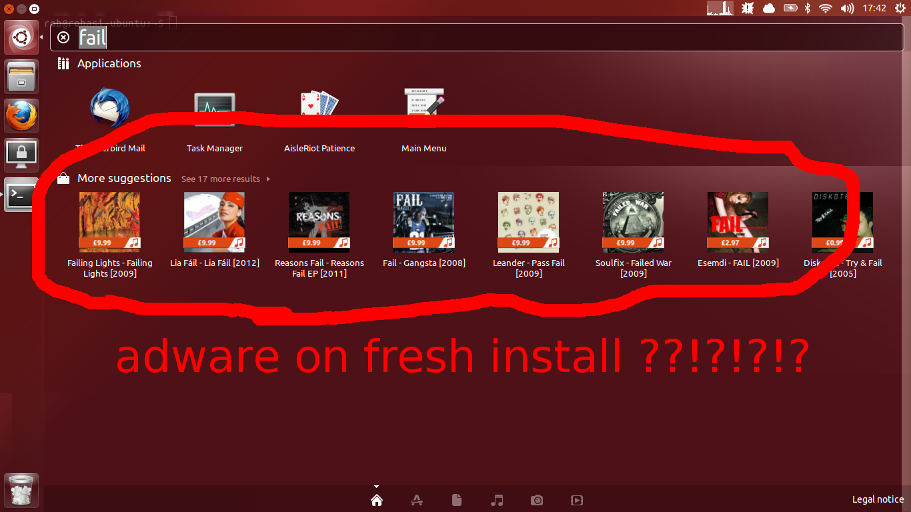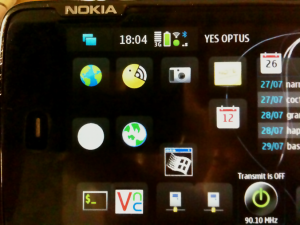Without a doubt the best and most heavily used device I’ve owned sofar, the N900 continues to be the laptop-in-pocket solution that comes out when other more modern devices lack the power and versatility.
Which is why it was sad when mine started dropping calls and 3G data link saying “SIM Card error” and showing things like this in the dmesg kernel log:
Sep 19 09:16:09 Nokia-N900 kernel: [ 2040.272857] * CMT rst line change detected (0)
Sep 19 09:16:09 Nokia-N900 kernel: [ 2040.272888] *****
Sep 19 09:16:09 Nokia-N900 kernel: [ 2040.272949] McSAAB: ACWake line 00000002
Sep 19 09:16:09 Nokia-N900 kernel: [ 2040.272979] McSAAB: CAWake line 0
Sep 19 09:16:09 Nokia-N900 kernel: [ 2040.272979] McSAAB: Main state: 2
Sep 19 09:16:09 Nokia-N900 kernel: [ 2040.273010] McSAAB: RX state:00
Sep 19 09:16:09 Nokia-N900 kernel: [ 2040.273040] McSAAB: TX state:02
Sep 19 09:16:09 Nokia-N900 kernel: [ 2040.273040] McSAAB: CMT was ONLINE
I started researching in earnest for something that might come close to replacing the functionality of the N900 but soon became depressed at the options as at July 2012. These features of the N900 are the ones that I so desire, and may well deem it, sadly, the last of it’s kind:
- “Full” Linux distro as the OS, with APT package management and xorg graphics, all the normal libraries, bash, python, openssh etc – just like running ubuntu (for example) on a laptop.
- Hardware keyboard (well thought out layout with the linux hacker in mind) – without a hardware keyboard VNC/RDP are very close to unusable.
- Resistive touchscreen (yes thats right) with a sharp stylus, for accurate and fast VNC/RDP. This prevents a heap of zooming in/out and struggling with drag/drop.
- FM Transmitter (functionality of which might be possible on more modern phones using bluetooth and replacing my cars’ decks.)
Getting all of these features simultaneously in a phone, as well as the usual requirements which are nowdays easily met (64G storage, a good cam, good video with good audio recording, at least 800×480, etc) was proving to be nigh on impossible, so I started the long-shot search for a fix.
A potential fix was discovered in this thread over at nokia talk forums by “ForeverYoung”. Many thanks! He worked out his problem was the GSM chips which are coming away from the board, so devised an ingenious solution using springy metal to push the chip harder onto the board. Some of his photos are here.
Heres my version of the fix, using a spring out of a biro/pen. Click on the images for bigger versions.


The above two shots are the first attempt, using small pieces of spring. I used “high” grade threadlocker to goo them in place. These turned out to be too small / not enough downforce, so I redid the fix.

Above is the final fix that worked. I used all the old pieces, plus a couple of bigger bits of spring. to push down on multiple points of the chips. (Note the previously fixed micro-usb connector, locked in place with solder between the connector sides and PCB which was stripped back to the ground copper)

Above shows the shield back on, and you can see its clearly distended, so theres a good amount of down-force on the chips.
And voila.. rock solid 3G again! I can abort my search for a new capable linux phone, at least for now.
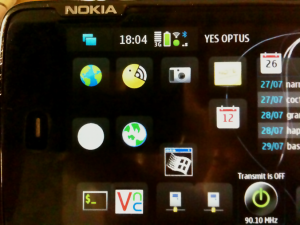
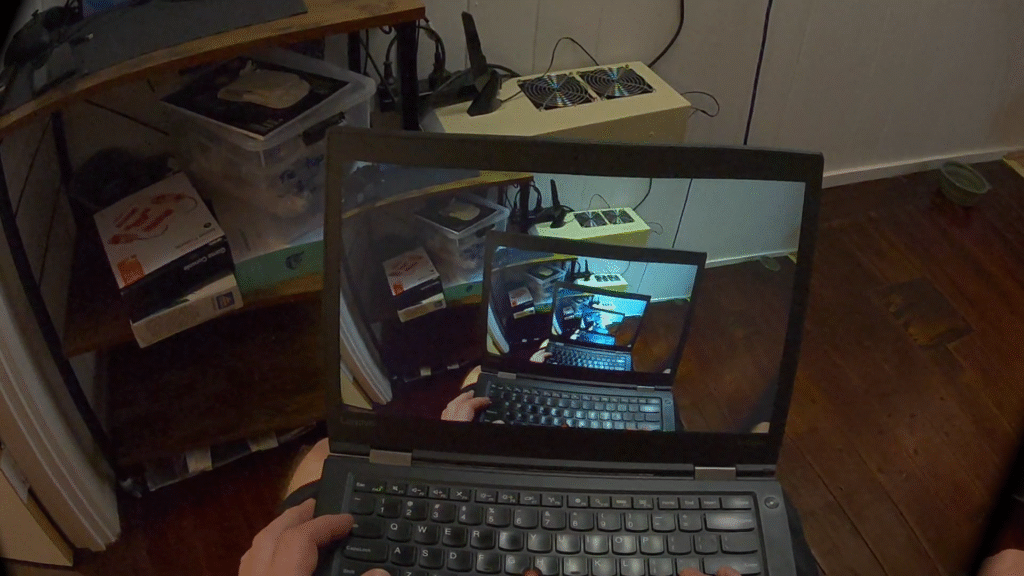




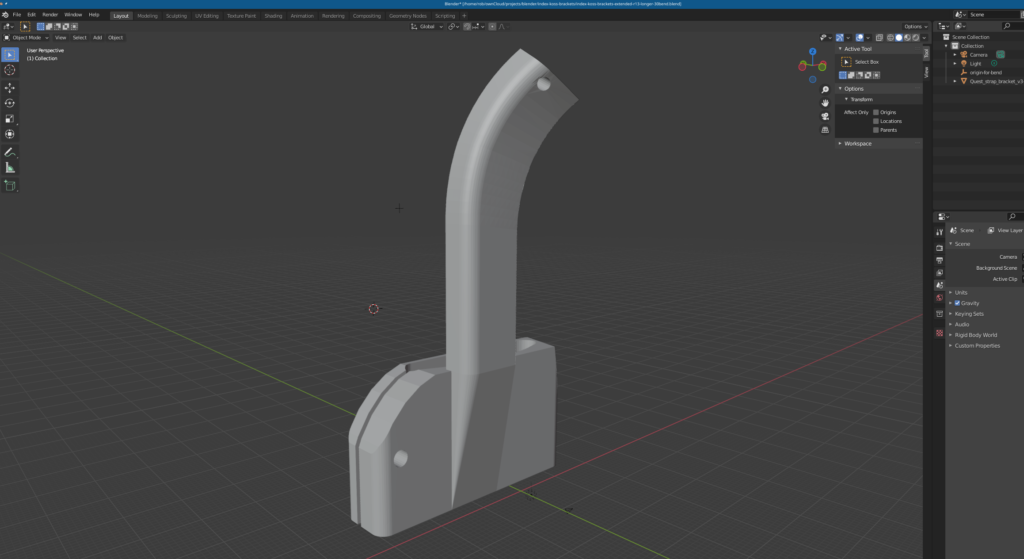




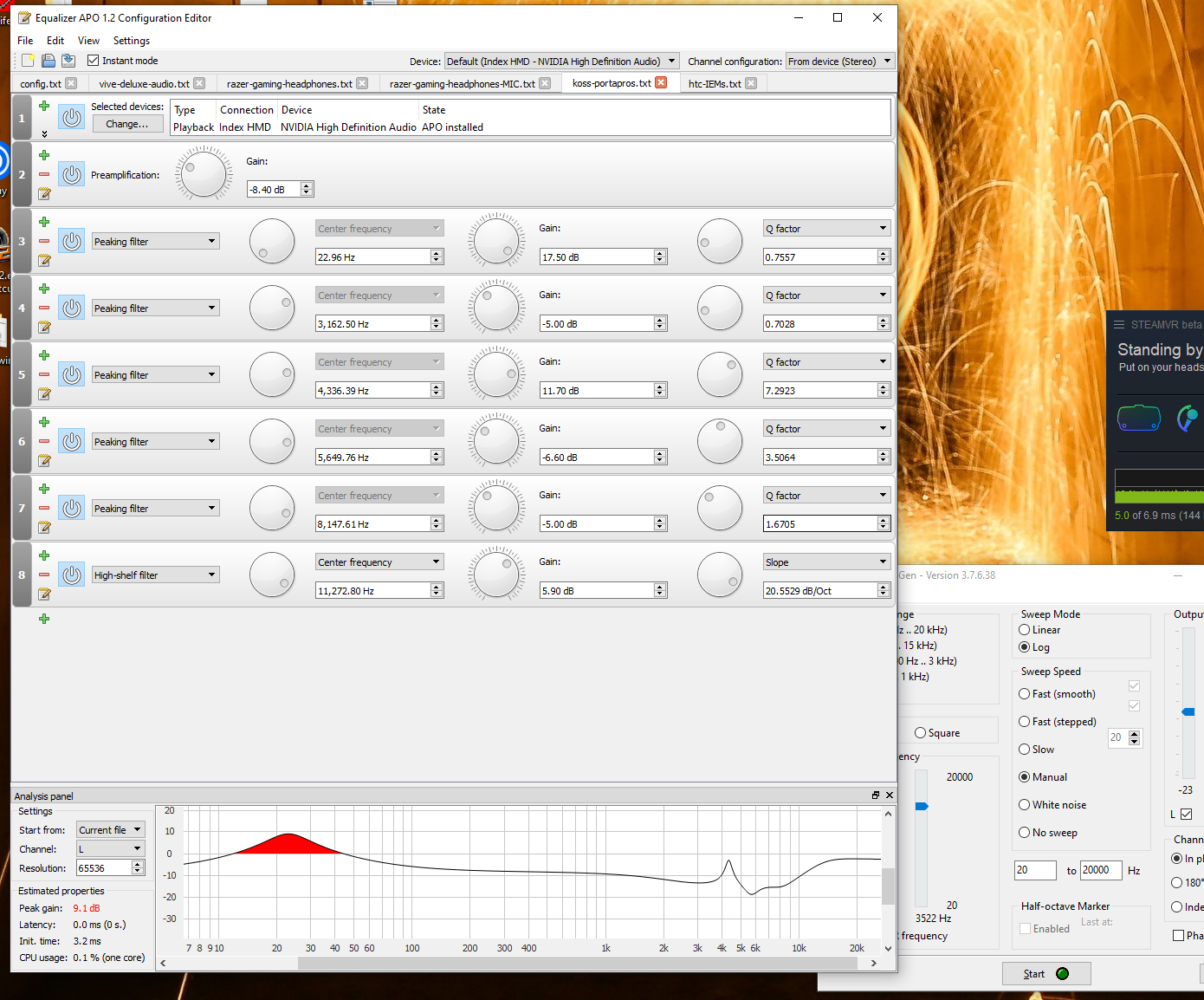
 My new hobby: applying motion interpolation to all the things.
My new hobby: applying motion interpolation to all the things.